The most common android problems are overheating, battery drain, lag, app crash, low internal storage, forgotten lock screen password, no sound etc. If you’re facing any of these issues with your LG Aristo, Hard reset / Factory reset should not be your first troubleshooting step.
Most of the time a Soft reset i.e rebooting the phone is enough. As Aristo has a removable battery, you should reboot after removing and reinstalling the battery. If this doesn’t work for you check if some app is causing trouble by using Safe Mode. If still, the problem persists then only go for a hard reset.
How to Hard Reset / Factory Reset LG Aristo MetroPCS Ms210 / T Mobile M210 –
There are 2 ways to factory reset LG Aristo
- The simple method is via Settings < Backup & reset
- The alternate method is using Hardware Keys i.e Volume Down & Power Button.
You should reset using hardware keys only if you’ve forgotten lock screen password.
Make sure you remember your last synced Google account sign in details when resetting via Volume & Power Button. You’ll need it to complete the factory reset process. If you’ve forgotten Google account username/password follow this tutorial to Bypass Google FRP (Factory Reset Protection).
Now Let’s proceed towards the tutorial –
LG Aristo Factory Reset via Phone Settings –

Pull down the notification bar and click on Settings icon as shown above. You can also go to Settings via App Menu
Now select ” Backup & reset”.
At the bottom of the screen, you’ll find “Factory data reset” click on it.

If you want to erase Micro SD card installed on the phone, then select it otherwise leave as it is.
Click on “RESET PHONE” & Finally confirm this action by selecting “RESET” as shown above.
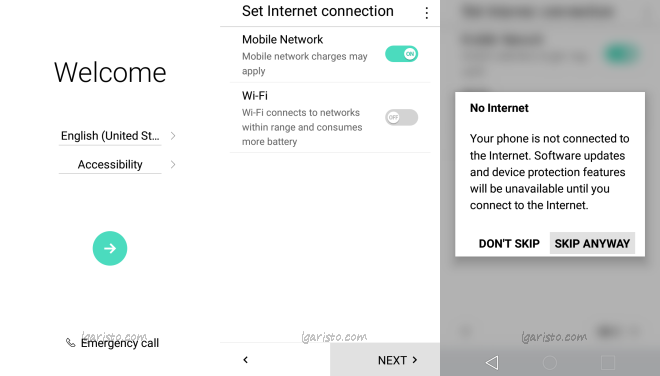
After factory reset the phone will reboot to Welcome screen of the Setup Wizard.
The rest of the process is self-explanatory.
On Internet connection setup page you can either connect to a mobile/wifi network or skip this step and proceed.

Click “NEXT” on Google services page.
Set the Date & Time and click “NEXT”.

Enter your name or leave it and move on to next page
You can set your screen lock on “Protect your Phone” page or select “Not Now” it to do it later.

The final step is the agreement of Legal Documents. Check it and Click on “DONE” to complete the factory reset process.
LG Aristo Factory Reset/Hard Reset via Reset Buttons/Hardware Keys –
it works but after it shows the page of sign into your google account last on here and when i do it says ” unable to sign in due to unknown error.” how can i fix that?
I’ve tried doing the hard reset so many times and it’s not working
Turn off your phone. Press the volume down and power button. As soon as the phone vibrates, release the power key and hold it again. In the whole process don’t release the volume down key. You must now be at the factory data reset screen.
My son has this model he set it up and shortly afterwards factory reset it and doesn’t remember the email or password he used when he first set it up. is there a way to bypass the email and password to add another email account on it so that it can be used?
I was unable to browse with 3G/4G on my phone anytime am browsing it only brings 2G network and it is very slow.
Have tried to change it though the settings but it’s only browsing with 2G network. please send me the settings so that i can be able to browse faster.