The newer version of LG USB driver is all-inclusive. It installs the adb drivers as well. So be it the Fastboot mode for unlocking the bootloader or download mode for flashing a stock firmware, if you have the LG USB drivers installed you just have to wait for few seconds, for the first time driver installation.
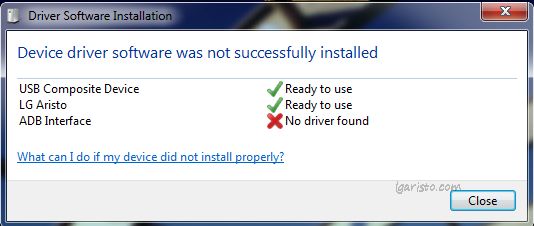
When I connected my LG Aristo to the PC for the first time the MTP USB driver got installed on its own. So I was able to do a file transfer without any driver installation. But the ADB Interface driver installation failed, as shown in the above screenshot.
LG Aristo USB Driver (v4.2) for Windows PC –
So to connect your LG Aristo in ADB, Fastboot or Download Mode we need to install the latest LG USB Drivers. You can download Latest version of USB driver from the below download link.


The file is in zip format. Extract it and run the .exe file for installation as shown above.
LG Aristo Driver Installation for ADB & Fastboot Mode –

Before connecting your LG Aristo in ADB mode make sure you’ve turned ON USB Debugging in Developer Options.
Now connect the phone to PC via USB data cable and put the phone in “Charging Mode”

Let the ADB driver install on its own.
Now that you’ve successfully installed the ADB driver, you may like to unlock the LG Aristo Bootloader.
LG Aristo ADB Driver Manual Installation –
In case your PC has very old LG USB driver or ADB drivers are not getting installed even after installing the latest LG Driver, then install it manually as shown on next page.
Cuando meto. fastboot oem unlock me pone. waiting for any device.
Que hago. Ayudenme
Can you guys show us a mac book version for the download pls i need it
Excelente. Estava com erro na instalação e consegui seguindo este tutorial. Grato!
How can this be done using a Linux Mint 18 computer?
I don’t want to try using WINE.
A little help here, please?