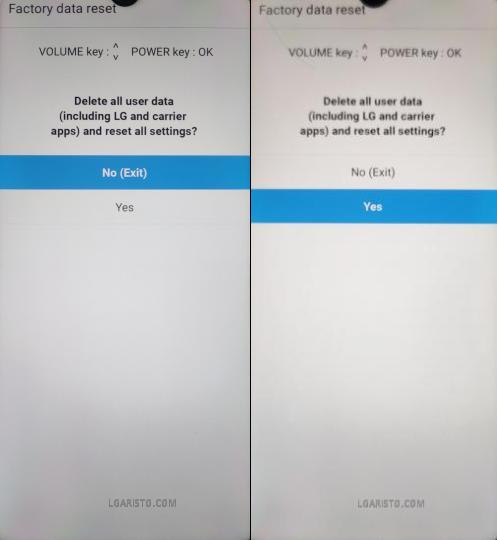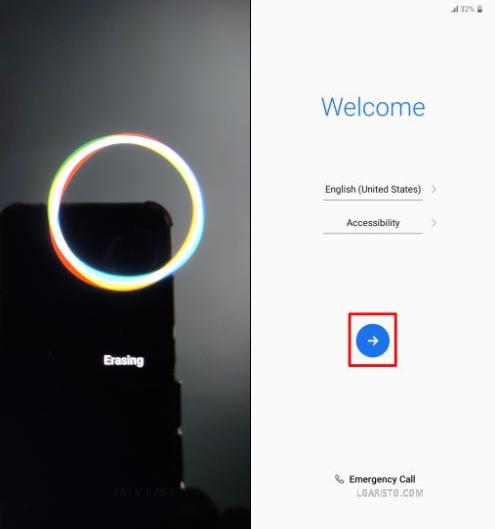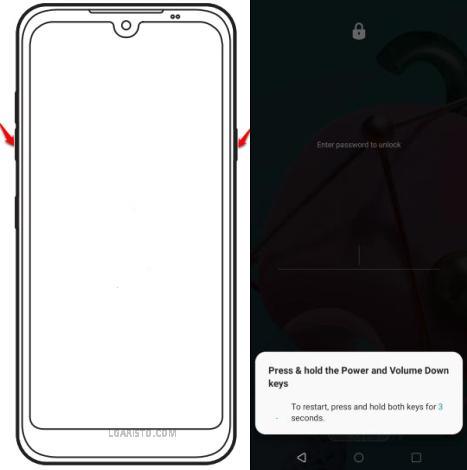The most useful modes of troubleshooting on LG Aristo 5 are safe mode, recovery mode & download mode. They are all hidden but easily accessible.
If a downloaded app is causing trouble on your Aristo 5, the safe mode can be used to identify the malicious app.
The recovery mode comes to rescue when locked out due to a forgotten pin, pattern or password.
The download mode can restore your bricked/dead phone. We can flash a stock Aristo 5 firmware using the download mode.
Let’s see how boot into these modes of troubleshooting and make use of them when needed. Let’s begin with the Recovery Mode –
How to put LG Aristo 5 in Recovery Mode
To boot Aristo 5 into recovery mode, we need to power off the phone.
Long-press the power button located on the right.
Tap “Power off” to shut down your Aristo 5.

To put your Aristo 5 into recovery mode –
- Power off the phone.
- Press & hold the volume down & power keys to turn on the phone.
- When the phone vibrates (or when LG Aristo 5 appears on the screen), release the power key for a moment an hold it again.
- Now, keep holding the 2 keys (Power & volume down) until you’re on the factory data reset screen.
- The above white factory reset screen is known as the recovery mode.
In the recovery mode, touchscreen doesn’t work.
We need to move up & down using the volume rocker and select an option with the power button.
To Hard reset the Aristo 5 using recovery mode –
Use the volume down key to move from “No(Exit)” to “Yes”. Press Power key to select the “Yes” option.
Once again move down from “No” to “Yes” & initiate the factory reset by hitting the power button.
This step will erase the internal storage data and restore the phone to factory default settings. We need to wait for a while.
Now, we are on the Welcome screen of the setup wizard. Follow the on-screen prompts to complete the setup wizard.
How to put LG Aristo 5 into Recovery Mode when locked out
If you’ve forgotten the lock screen PIN, Pattern or password, you cannot power off or restart the phone.
So, if locked out, we need to force restart the phone to boot into recovery mode.
To force restart your Aristo 5 –
Press and hold the power down & volume buttons for 10 seconds or until the phone restarts.
During the restart, when “LG Aristo 5” appears on the screen, release the power button (don’t release the volume down key) and hold it again. Keep holding the 2 keys (volume down & power) until your phone is in the recovery mode.
For the detailed procedure to bypass lock screen on Aristo 5, please follow the below post –
LG Aristo 5 lock screen bypass – Forgot PIN, Pattern, Password.
How to put LG Aristo 5 in Safe Mode

To put our Aristo 5 into safe mode, we need to long-press the power button located on the right of the phone.
There are 2 options on the screen “Power off” & “Power off and restart”.
Long-Press “Power off” to get the Safe mode option.

The “Safe mode” window appears on the screen.
Hit “TURN ON” to restart the phone in Safe Mode.
We are now in the Safe Mode. It shows up at the bottom-left corner of the screen.

The widgets and apps are disabled in the Safe Mode.
Check if the issue you were facing is still present or gone in the safe mode.
If the phone is working fine in safe mode, we need to find out the app responsible for the abnormal behaviour (while in regular mode).
In safe mode, the apps are disabled but can be deleted.
Go to Settings > Apps > App Info.

Pick a downloaded app for deletion.
I want to uninstall the Screen Recorder app.
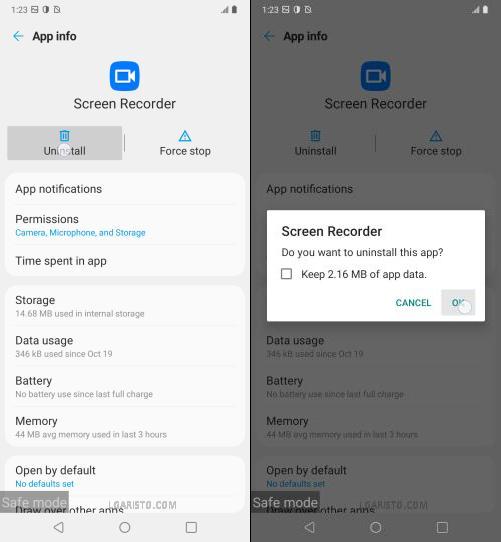
On the App info page, tap “Uninstall” to delete the app.

After removing the app, we need to boot into regular mode and check if we’ve deleted the correct app.
If not repeat the steps, until your find the malicious app.
To turn off safe mode, pull down the notification panel and tap the notification “Safe Mode is ON”.
Now, hit “Turn off” to restart the phone in the regular mode.
How to put LG Aristo 5 in Download Mode

Like recovery mode, Download mode is also on a seprate partition.
We need to power off our Aristo 5 to get access to the Download Mode.
To put your Aristo 5 into Download Mode –
- Power off the phone by pressing the power button.

- Tap “Power off” to shut down the phone.

- Get a Micro USB Data Cable.
- Insert one end of the USB cable in the phone.
- Turn on your computer.
- Press the volume up button on your phone & connect the other end of the cable to the computer as shown above.

Your Aristo 5 must be now on the Firmware Update screen also known as Download Mode.
In this mode, we can restore a bricked/dead LG Aristo 5 by flashing a stock firmware (via LGUP flash tool).
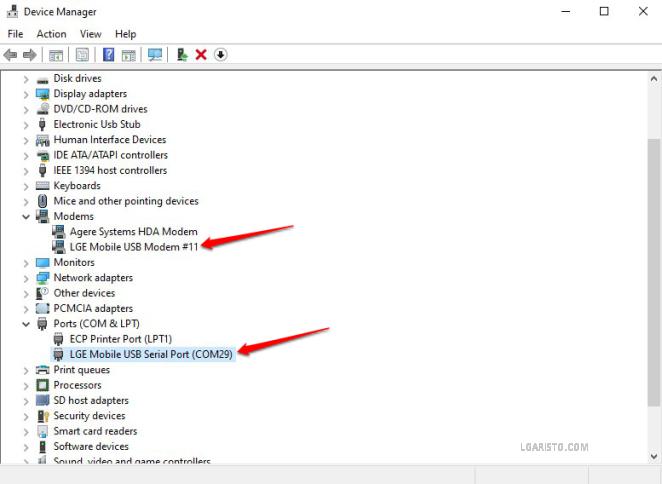
To flash a firmware using LGUP, we need to install the LG Mobile USB Serial Port & LG Mobile USB Modem driver as shown above.

The above screenshot shows the LGUP window. The phone is connected & is ready for flashing.
For any query or feedback, please leave a comment below. Thanks for reading.