Moto G Stylus is a mid-range Android smartphone with the Stylus Pen support. There are a few very useful secret codes that work on the Moto G Stylus/Power/Fast/Play.
I’ve tested 12 working codes in total. Each code reveals a different secret menu. These codes can aid in troubleshooting your device.
The most useful is the CQA Test. It reveals a Hidden Menu with a huge list of test options in the form of Audio, Battery, Bluetooth, Camera, Display, Sensor, Touch Screen, etc.
Let’s check out all the Moto G Stylus/Play/Fast/Power secret codes starting with the CQA Test code –
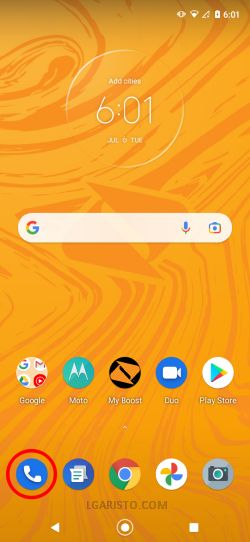
To dial a secret code, we need to tap the “call button” located on the Moto G Boost Mobile home screen.

Now, tap the dialer icon at the bottom right corner as shown above. The phone dialer is open. Let’s enter the secret codes –
1. Moto G Stylus/Power/Fast/Play Hidden Menu Code CQA Test

To enter the CQA Test page, we need to dial the code *#*#2486#*#*
Now, select the first option i.e. “CQA Menu Mode”.

The above list covers all the test options found on the “CQA Menu Mode” page.

The “ALT Test” tab reads – “No ALT Test Run ON This Device”.

To exit the CQA Test page, select “Exit App and Commserver” and confirm your action by tapping “Yes”.
2. Moto G Stylus/Fast/Power/Play – IMEI/MEID/Serial Number code

The next dialer code is the universal code to view the IMEI number. It works on almost every GSM smartphone worldwide.
As the Moto G Stylus Boost Mobile is a GSM + CDMA smartphone, it reveals the MEID as well.
To view your Moto G Stylus IMEI, MEID & Serial number dial the code *#06#
3. Moto G Fast/Power/Stylus/Play Testing Code

The Moto G Stylus 3rd dialer code reveals the Testing page. To access this page we need to enter the code *#*#*4636#*#*
There are 4 options on this page. Let’s select the 1st option i.e. “Phone Information”.

It shows the cellular network & general phone information. We can change the “Preferred Network Type” using this page.

The 2nd option on the Testing page is “Usage Statistics”.
It keeps a tab on the app launch date, time, and usage duration.

The 3rd option on the testing page is “Wifi Information”.
You can use this page for Wifi debugging. We get the Wifi info in the form of Wifi API, Config & current Status.

The last option on the Testing page is “CMAS Test Alerts”.
You can check the box to receive test alerts for Commercial Mobile Alert System.
4. Moto G Play/Fast/Power/Stylus Calendar Info Code

The next code on our list shows our personal calendar entries.
To view the Calendar Information on your Moto G Stylus, dial the code *#*#225#*#*
5. Moto G Fast/Power/Stylus/Play FCM Diagnostics Code

The 5th secret code reveals the FCM Diagnostics Page. To view this page, open the phone dialer and enter *#*#426#*#* as shown above.
We can switch between “EVENTS” & “STATUS”.

For more detailed information, tap the “3 dots” icon & select “Advanced View”.
6. Moto G Fast/Power/Play/Stylus Data Menu Code

The 6th dialer code on our list opens the Data Menu.
To view this secret menu we need to type the code ##3282#
7. Moto G Sprint OMADM Menu Code

The next code on our list takes us to the Sprint OMADM Menu.
To access this page, you need to enter the code ##66236# on your phone dialer.
8. Moto G Boost Debug Menu Code

Now, comes the 8th Moto G Stylus Dialer code for the Debug Menu.
The code for the same is ##33284#
9. Code to reset the Brand Customization to Factory Default

The next dialer code is used to reset the brand customization and device provisioning parameters to Factory default.
To access this page we need to dial the code ##27263#
10. Code to Reset the network on Moto G Boost Mobile

The next dialer code is used to reset the device provisioning parameters.
##786# code is used to view/reset the network data.

The RTN Settings page shows the cellular network information and the refurbish status.
11. Special Code to Reset the Network

There is one more special code to reset the network parameters on the Moto G Stylus Boost Mobile.
The code for the same is ##72786#
12. Moto G Boost Mobile System Error Log Code

The last code on our list shows the System Error log.
When you dial code ##564# it starts capturing the bug report.

The bug report gets ready in a few minutes’ time. We can share this report via Gmail, Google Drive, etc.
If I’ve missed any Moto G Boost Mobile secret code, please share it via the comment section below.
You can highlight a code in here. Select the dial icon to quickly dial the codes in here. Then SAVE them after as a contact. Thank me later ?