
Dial 277634#*# in phone dialer to open Hidden Menu.
The screenshot shows 277634#* as the dialer code. Make sure you add # in the end, to make it 277634#*#
The Hidden menu has an extensive list of hardware and software testing parameters.
It is meant to be used by an LG service engineer that is the reason why it’s kept hidden.
You should use it with extreme caution only in case of troubleshooting.
You can see all the screenshots related to the hidden menu below –
- Version Info
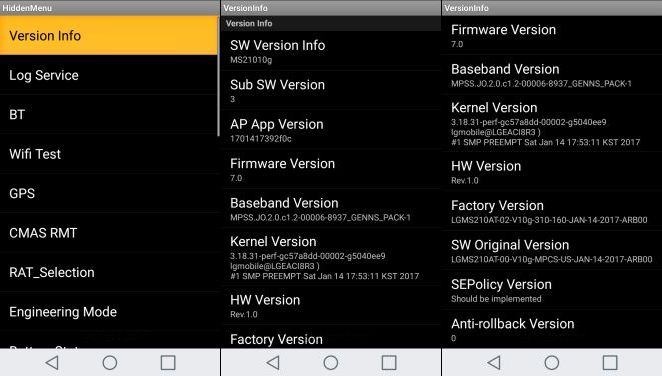
2. Log Service

3. BT – Bluetooth testing
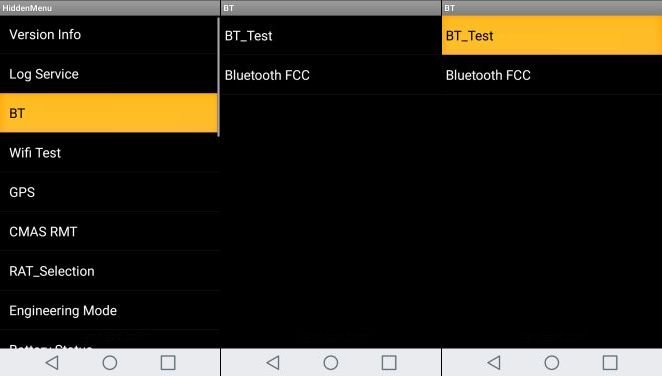

4. Wifi Test
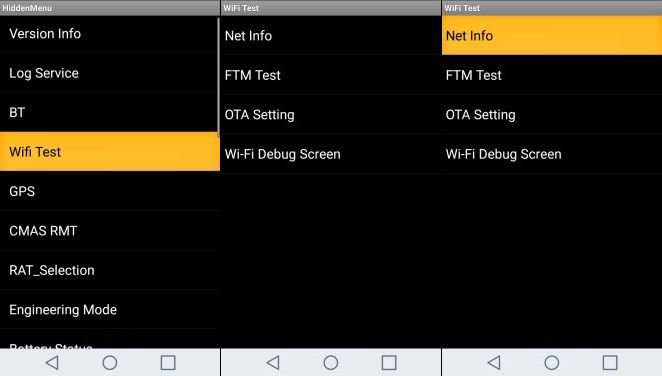


5. GPS Testing
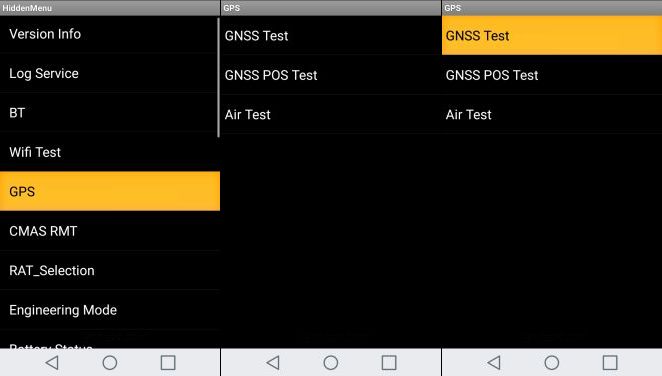


6. CMAS RMT

7. RAT_Selection

7. Engineering Mode

8. Battery Status
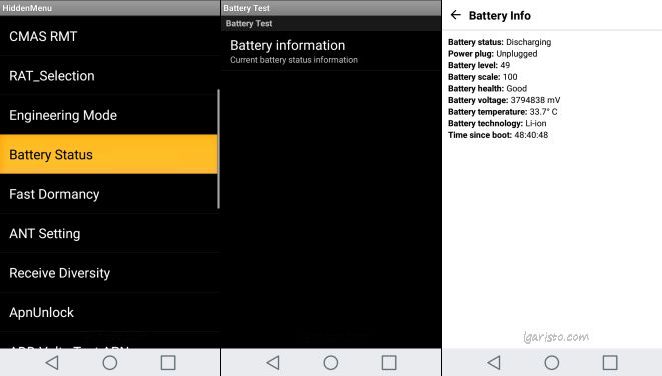
9. Fast Dormancy

10. ANT Setting

11. Receive Diversity

12. APN Unlock

13. ADD Volte Test APN
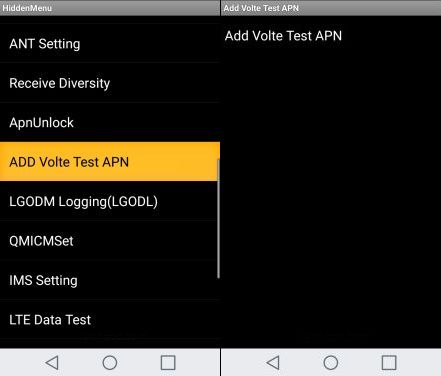
14. LGODM Logging

15. QMICMSet

16. IMS Setting

17. LTE Data Test

18. CPC On/Off

19. AMR WB On/Off

20. Benchmark Enable

21. Port Check Test
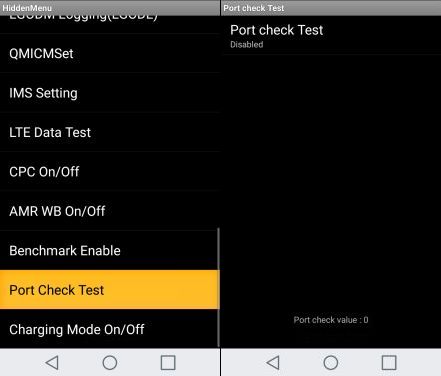
22. Charging Mode On/Off

If you’ve got any queries, please contact via the comment section below.
Tisztelt fórumtársak!
Vásároltam egy LG M210 Aristo telefont.
Magyar vagyok és Magyarországon akarom használni. Nem T-Mobile.
Fel tudtam oldani a TMBKiller.com.
A telefonon csak 2G hálózat működik. Hogy lehet 4G hálózaton használni?
Bootloader+TWRP+Supersu meg van oldva.
Hogy tudok firmwaret flashalni. Az LG K8 M200N Kdz, file szeretném használni, mert az Európai, de sehogy sem sikerül frissíteni.
Valaki tudna segíteni? Mit csináljak
Is it possible that I can buy a instruction book I lot mind can’t figure out how to set up the phone without Help.
https://lgaristo.com/lg-aristo-user-owners-cellphone-manual-guide-pdf-download-metropcs-t-mobile/
Hi admin i have lg aristo 2 phone how can i unlock service provider. Thank you
I have an lg LmL212VL and for some reason when I type a dialer code and press green button it actually tries to place a call to whatever dialer code instead of doing what its supposed to do according to code
You don’t have to press the green call button. Just enter the dialer code and it should take you to the respective menu. For example, *#06# would show your phone IMEI.
Don’t follow the screenshots read the description you need to add an # in the end and I cannot show that in a screenshot as it directly opens the Menu as soon as I enter the last letter of dialer code.
I have an lg aristo phone but i am unable to connect to a 4g connection it only connects to 2g…please help me
I can’t figure out how to save anything in the saved box in text setting . or even use it.
Same problem
Phone isn’t allowing callers to hear me but I can hear the other person. It’s like this with my Facebook messenger as well
My phone isn’t allowing me to have any sound, i can hear calls but they can not hear me. It’s like this with my Facebook messenger
I have an lg aristo phone but i am unable to connect to a 4g connection it only connects to 2g…please help
how to check lg aristo lcd screen test?
I have an lg aristo phone but i am unable to connect to a 4g connection it only connects to 2g…please help 🙏
How to enable diag mode on Aristo device ?
Ok my LG aristo won’t let me get on any WiFi it says”CONNECTION NOT ALLOWED” my Bluetooth says the same thing. It was working fine when I got the phone and just a week ago how do I fix this please help.
Check your apn setting according to your network
how do i unblock phone information which is blocked my metro pcs
How to you get the archived messages. I have accidentally sent things to archive and I don’t know where they go or how to retrieve them. Any help. I can not find anything on the internet.
I just recently purchased a prepayed plan from Metro PC & chose the LG Aristo phone. I am not very ‘tech
‘ savvy & am having a difficult time finding anything on line about how to ‘un install’ apps or delete them. Not the ones already on the phone, I mean apps that I downloaded. I’ve tried everything I can think of (which may not be much lol) Would someone please help me with this?? Thanks AG
Just “long press” the app icon you wish to uninstall. “Uninstall” will appear on top drag the app icon towards it and confirm your action.
Go to settings
Go to apps
Go to uninstall
Look them up in play store and then uninstall.