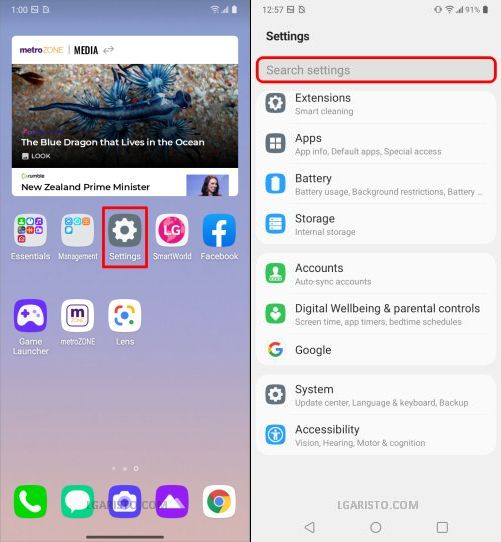LG Aristo 5 was launched with Android 10 in mid-2020 and it’s still not updated to Android 11. K51 was launched at around the same time and it’s now running on Android 11.
LG Aristo series belongs to MetroPCS/T-Mobile. Aristo 5 is a budget android smartphone with an entry-level processor and bare basic features.
If you’re stuck on the Google account verification on Aristo 5 then follow the below troubleshooting guide to land on the Aristo 5 home screen.
The Factory Reset Protection (FRP) restricts you to complete the device setup after a hard reset unless you verify with the lock screen Pattern/PIN/Password or the previously synced Google account.
Using the below method we are going to bypass the Aristo 5 Google lock in a few minutes without using a computer, SIM Card, Bluetooth device, or Android app –

I forgot the LG Aristo 5 lock screen password. I had to reset the device using the volume down & power button.
The factory data reset took a few minutes and then I reached the “Welcome” screen of the setup wizard.
Let’s click the forward button to complete the device setup.
Hit “Next” on the “New Second Screen”.