Among the GSM prepaid phones, MetroPCS/T Mobile smartphones are my favorite. The reason is ease of unlocking the bootloader. AT&T prepaid phones have securely locked bootloaders which make them less appealing.
LG Aristo can be rooted after unlocking bootloader and flashing a custom recovery.
To unlock the LG Aristo bootloader the prerequisites are –
- Turning on “USB Debugging” & “OEM Unlock” in Developer Options.
- Installing LG Aristo USB & ADB Drivers on the computer.
Once the above steps are complete. Download & Install “Minimal ADB and Fastboot” from the download link below –
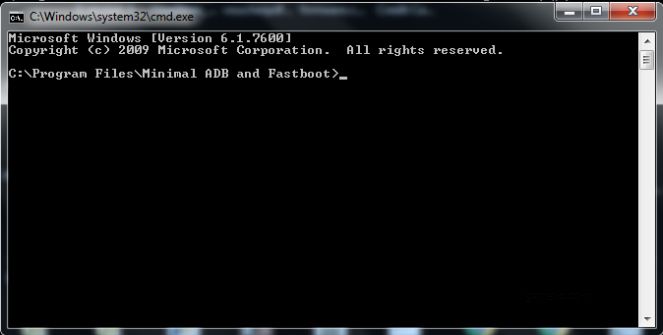
Connect your LG Aristo to PC & Run “Minimal ADB & Fastboot”

Type adb devices as shown above and Hit Enter key on the keyboard.
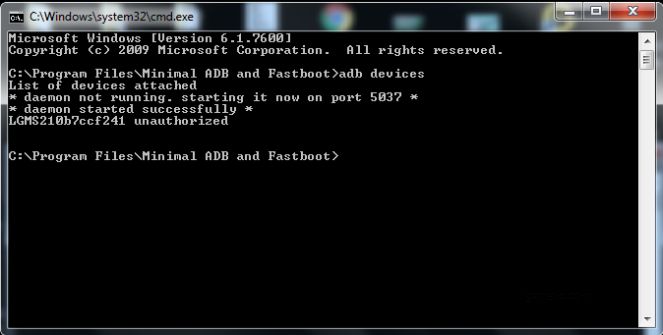
You can see in the above screenshot, the phone model LGMS210 is detected but showing up as unauthorized.
We’ve to authorize the compter for USB Debugging to proceed further.
As soon as you type adb devices and hit Enter, a pop-up “Allow USB Debugging?” appears on phone screen.

Hit “OK”, to authorize your PC for USB Debugging,

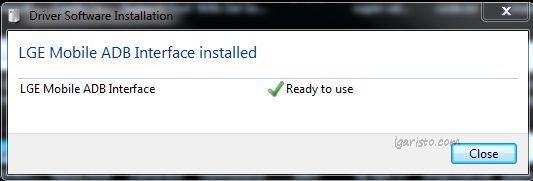
Again type adb devices in cmd command prompt window and hit Enter.
Now you can see the PC is authorized and we’re ready to unlock the bootloader. At this time the PC will try to install the ADB drivers. Wait till the installation gets completed.

Now type adb reboot bootloader and Hit Enter
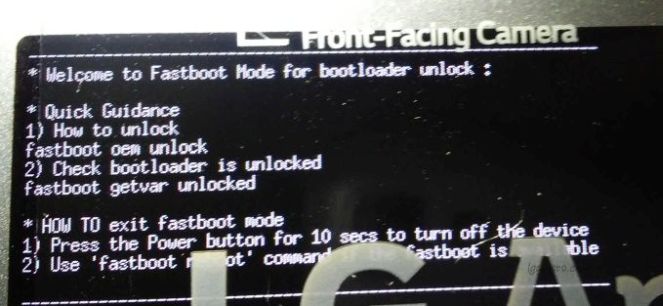
Look at your phone screen it must reboot in “Fastboot Mode” as shown in the screenshot above.

Now type the bootloader unlock command i.e fastboot oem unlock and hit Enter.

You’ve unlocked the bootloader of LG Aristo. Turn OFF your phone by removing the battery.

Re-insert the battery and turn on the phone. You’ll see the warning message, as shown above, every time till the bootloader remains unlocked. This is normal. Press the power button once again to get past this screen.
Now that you’ve unlocked the Aristo bootloader you may like to install custom recovery i.e TWRP on your LG Aristo. Move on to the next Tutorial to install TWRP.
If facing any issues please let me know via the comment section below.
I working with a LG aristo 4 + LM-X320MA (MetroPCS) that refuses to go into fastboot. When I it just reboots. My LG k20 plus (MetroPCS) will go into fastboot but not this one. Any suggestions?
puts you in fastboot. Then type and BINGO! That is the “waiting for any device” FIX!!! In Fastboot, you use the command NOT adb. Have fun kiddos!
after rooting the phone has instructed,octopus lg tools deducted 100 credit from me and the box confirmed its unlocked but after i inserted my sim the phone stiull says NETWORK LOCK pls how do i resolve this
after i typed bootloader unlock command i.e fastboot oem unlock its saying not recognized as internal or external command operable program or batch what can i do now
Make sure your phone is in Fastboot mode before sending this command
Do you know if these steps will work for the new Aristo 4 ( LMX320TAPATMOPL)
unlock bootloader not sim carrier.
I’m having the same issue stalled at waiting for device too. It’d be nice if someone ever responded to this. Wish I had read the comments before starting all this…
what is Boot loader command for this model
plz write here unlock command
thx alot
you read post ?? see images.
How do you unlock bootloader if you don’t have a pc to connect to
I have made the frp bypass process.
But i cant enable developer options, and usb debuging is turned of, sow, how can I enable this?
okay everytime it just sets the phone up like its brand spanking new…and nothing I do lets me go into finishing this…
It is telling me it is done. But I still am not able to use the phone. What else is there to do? It is saying it is unlocked. But it will not let me use my sim card.
Okay, nevermind. I am stupid. I just realized that these are two different things. Ugh.
I followed the instructions upto removing the battery and now it doesnt want to power up. Any suggestions?
if it froze at waiting for device, check that it’s plugged in charging mode…
After I put in the command:
fastboot OEM unlock
My command screen froze on {waiting for device}. I can’t seem to get past this hang up. Please help!
after bootloading it, the command prompter no longer recognizes the adb device. Developer options are on, OEM is too. Any ideas? (latest skd installed, latest drivers running)
Ok, after i typed fastboot oem unlock it says: