LG G7 Thinq was launched with Android Oreo 8.0 in 2018. Now, it’s updated to Android 10. After the new software update, the old FRP bypass method doesn’t work anymore. We need to use a new hack to get past the Google account on LG G7 Android 10.
The Factory Reset Protection(FRP), becomes effective when you hard reset the phone using the volume down & power keys. After the reset, you need to verify with the lock screen pin/pattern/password or previously synced Google account.
In this post, we are going to use the latest and easiest 2021-2022 method to bypass FRP on LG G7 without a computer –

I was locked out on my LG G7. I forgot the lock screen password.
So, I did a factory reset using the volume down + power button via Recovery Mode.
After the reset, it brought me to the “Welcome” screen.
Let’s tap the forward arrow to move ahead.
The following page is “New Second Screen”. Hit “Next” to proceed further.

In the next step, we are going to connect our phone to a Wifi network.
My phone is now connected to the “Home Wifi” network.

It’s checking for updates. This process takes a while.
The next screen is “Copy apps & data”. Choose “Don’t copy” to move ahead.

Now, we are on the screen lock verification page. We need to either verify with the screen lock password or the previously synced Google account.
Let’s use the latest 2022 hack to get past the Google lock on LG G7 Android 10 as follows –
How to bypass Google lock on LG G7 Thinq without computer 2021 2022 LM-G710 T-Mobile, Verizon, Sprint, Factory Unlocked

To bypass the FRP lock we need the keyboard.
Tap the blank space – “Email or Phone” to pull out the keyboard.
Now, look for the small keyboard icon at the bottom-right corner. Click on it.

A window appears at the bottom – “Default keyboard”. Select “Settings” to move ahead.
When you reach the “Manage keyboards” screen choose the first option “Gboard”.

On the following screen, hit the “3 dots icon” at the top-right corner and select “Help & Feedback”.

The next page is the “Support” page.
Pick the first option on this screen – “Delete or disable apps on Android”.
On the following page, we need to click on the link – “Tap to go to Application settings” as shown above.

This will bring you to the “App Info” screen.
Now, scroll down and open “Settings”.
This time we are on the “Settings – App Info” page. Hit “Open” to reach the Settings app.

Now, select “Fingerprints” and then hit”Next”.

We have reached the “Select Screen Lock” page.
It allows us to add a new PIN, Pattern, or Password.
I’ve picked the PIN option and added 1234 as the new PIN.
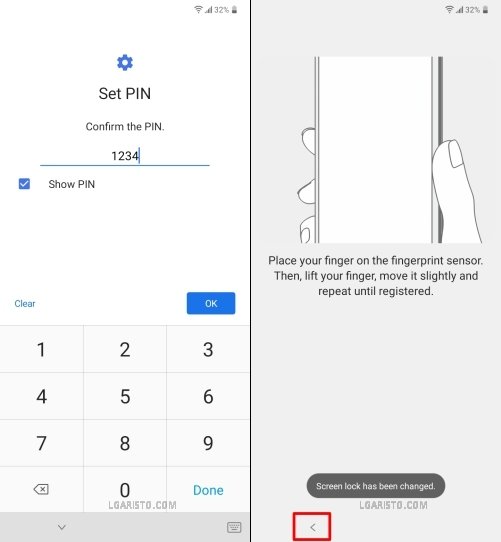
Enter the PIN once again and hit OK to confirm.
We have successfully replaced the old screen lock password with this new PIN.

Now, we are going to bypass the Google verification with this PIN code 1234
Use the back key to reach the first page.

Hit the forward button on the “Welcome” page to move ahead.

Choose “Don’t copy” when you reach the “Copy apps & data” screen.
It skipped the screen lock verification page and directly brought me to the “Verify your account” screen. We need the “Verify PIN” option to enter the new PIN code 1234.
To restore that page, we are going to hard reset the phone via recovery mode.

To enter the recovery mode on LG G7, we need to power off the phone.
Long-press the power button and choose “POWER OFF” as shown above.

When the phone is off, press the volume down + power keys.
As soon as the “LG G7 Thinq” logo appears, release only the power key for a moment and hold it again. Do not release the volume button during the whole process.
Now, keep pressing both the buttons to enter recovery mode.

In recovery mode, the touch doesn’t work. We are going to use the volume rocker and power keys.
Go down from “No(Exit)” to “Yes” with the volume button. Now, click the power key to select “Yes”.

Again move down from “No” to “Yes” and initiate the factory reset with the power button.

After the reset, when you reach the “Welcome” page, hit the forward arrow.

Now, connect your G7 to a Wifi network.

After a while, we reach the “Copy apps & data” page. Click “Don’t Copy” to proceed.
This time we get the “Verify PIN” screen.
Let’s enter the PIN code we set up a few steps ago i.e. 1234

The PIN verification was successful. We have bypassed the Google lock.
Use the “Skip” option to get past the Google account sign-in page. We can add an account later.

Now, we are on the Google Services page. Hit “Accept” to proceed further.

The last page of the setup wizard is “Legal Documents”.
Tick the “I agree” checkboxes and click “Done”.
We have successfully landed on the LG G7 Thinq home screen thus bypassing the Google account verification.
If stuck at any stage, feel free to leave a comment below.
At the first few steps, my screen doesn’t show any keyboard icon for me to select either lg or google keyboard. ?