How to take Screenshot in LG Aristo –
In LG Aristo you can take screenshots easily with a 2 key combination anytime.
To capture a screen, press “volume down” and “power key” simultaneously. The screenshot gets saved in the “Pictures” folder.

For instant viewing pull down the notification bar and click on the saved screenshot as shown above.
Open it with “Gallery” or “Photos” app.
Edit, Share or Delete it.
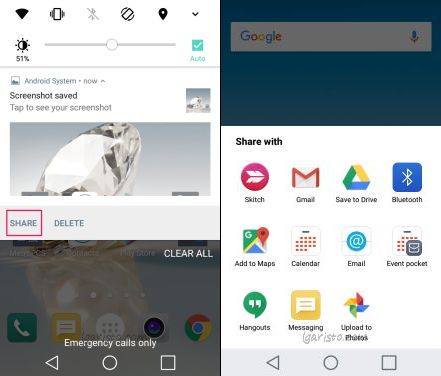
You can also share the screenshot directly by clicking on “SHARE”
How to Record Screen in LG Aristo –
A screenshot is good for a single frame but to record the screen for a longer duration we need a screen recorder. There is no native pre-installed screen recorder as of now in Android, but there are several recorders available in the play store.
I’ve shortlisted the best screen recorder apps. You can choose any of them to get your work done. Let’s compare their features with the help of this comparison table –
Screen Recorders
RECORDING CONTROL
Time delay/ Countdown
Magic button to Stop/Pause
Shake to Stop
Screen OFF to Stop
Pause Recording
VIDEO SETTINGS
Video Resolution
Video Quality/ Bitrate
Video Framerate/ FPS
Video Orientation
Audio Recording (MIC)
Visual Feedback for Touches
OVERLAY SETTINGS
Draw on Screen
Watermarking
Camera while recording
VIDEO TRIMMER
SCREENSHOT CAPABLE
Ads
DU
Screen Recorder
Yes
No
Yes
Yes
No
Yes
Yes
Yes
No
Yes
Yes
Yes
Yes
Yes
Yes
Yes
Yes
Mobizen
Screen Recorder
Yes
No
No
Yes
No
Yes
Yes
Yes
No
Yes
Yes
No
Yes
Yes
Yes
Yes
Yes, annoying
Screen Recorder
(by kimcy929)
Yes
Yes
No
Yes
Yes
Yes
Yes
Yes
Yes
Yes
Yes
Yes
Yes
Yes
Yes
Yes
No
ADV
Screen Recorder
Yes
Yes
No
Yes
Yes
Yes
Yes
Yes
Yes
Yes
Yes
Yes
Yes
Yes
Yes
No
Yes
My personal favorite among the 4 is ADV screen recorder as it supports “pause” and “stop” with a translucent magic button. The opacity of magic button can be set and it can be moved anywhere on the screen.
I wish i can do this but i need my dads password to download the app ??????
How can one ‘screen-record’ the flashing/installation of a Custom ROM while in ‘Recovery Mode’ eg TWRP?
Kind regards